There are different options available in MS Excel to create a UNIQUE LIST OF RECORDS from large datasets. But all these options are designed to work with data present in different rows of a single column. If you want to extract a unique list from data present in different columns of individual rows, either you have to write a complex formula or create a macro
Different options available in Excel for creating a unique list of records are explained in this video. They are Advanced Filter, Remove Duplicates and Pivot Table. Then how to create macros for the same. This video is highly recommended to people with little programming knowledge because it tells you how easy it is to create Macros and customizing without any programming skills.
Topics discussed are :
1. Creating a Unique list of Records using Advanced Filter
2. Creating a Unique list of Records using Remove Duplicates
3. Creating a Unique list of Records using Pivot Table
4. Macro for extracting a Unique list from data present in different columns of a Single Row
5. Creating Employee Timesheet using Data from Biometric Sensor
To receive notification at the same of Video releases, 'Subscribe' to my Channel and press the 'Bell' Icon
#UniqueListOfRecords
#AdvacnedFilter
#RemoveDuplicatesInExcel
Different options available in Excel for creating a unique list of records are explained in this video. They are Advanced Filter, Remove Duplicates and Pivot Table. Then how to create macros for the same. This video is highly recommended to people with little programming knowledge because it tells you how easy it is to create Macros and customizing without any programming skills.
Topics discussed are :
1. Creating a Unique list of Records using Advanced Filter
2. Creating a Unique list of Records using Remove Duplicates
3. Creating a Unique list of Records using Pivot Table
4. Macro for extracting a Unique list from data present in different columns of a Single Row
5. Creating Employee Timesheet using Data from Biometric Sensor
To receive notification at the same of Video releases, 'Subscribe' to my Channel and press the 'Bell' Icon
#UniqueListOfRecords
#AdvacnedFilter
#RemoveDuplicatesInExcel
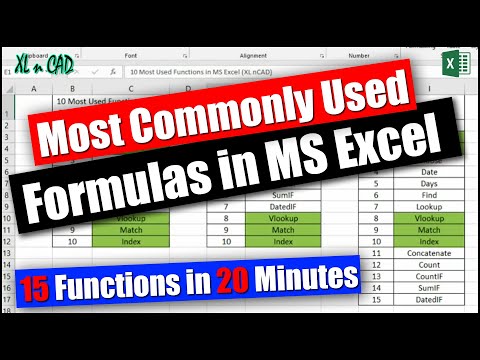
No comments:
Post a Comment