This video discusses 10 methods for Copying and Pasting values in Excel
Methods explained are :
1. Using Right Mouse Button
2. Paste Special Dialog Box from Right Click
3. Paste Icon from Right Click
4. Paste Special in Home Tab
5. Alt, E, S, V (Shortcut 1)
6. Crtl + Alt, V (Shortcut 2)
7. Macro for Paste Values
8. Macro for Converting Formulas into Values
9. Using Power Query
10. Converting Formula into Value using F2 and F9
#PasteValuesInExcel #PasteValuesShortCut #PasteValues
Methods explained are :
1. Using Right Mouse Button
2. Paste Special Dialog Box from Right Click
3. Paste Icon from Right Click
4. Paste Special in Home Tab
5. Alt, E, S, V (Shortcut 1)
6. Crtl + Alt, V (Shortcut 2)
7. Macro for Paste Values
8. Macro for Converting Formulas into Values
9. Using Power Query
10. Converting Formula into Value using F2 and F9
#PasteValuesInExcel #PasteValuesShortCut #PasteValues
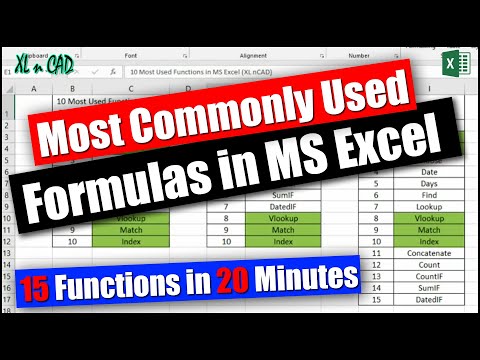
No comments:
Post a Comment