This session is about creating Text in AutoCAD using data present in an Excel sheet. Using a simple Excel formula we can create 1000s of Text Objects within no time.
Topics Discussed are :
1. Excel Formula for creating Text in AutoCAD
2. Controlling Height and Rotation using Cell References
3. Importing Finished Roads and Original Ground Levels into an AutoCAD drawing
4. A macro for extracting details of all those Text Objects (X,Y,Z Coordinates and Text) present in an AutoCAD drawing
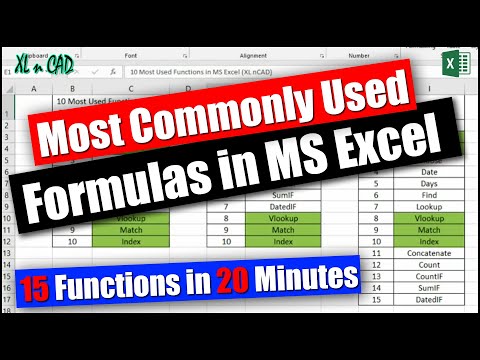
No comments:
Post a Comment